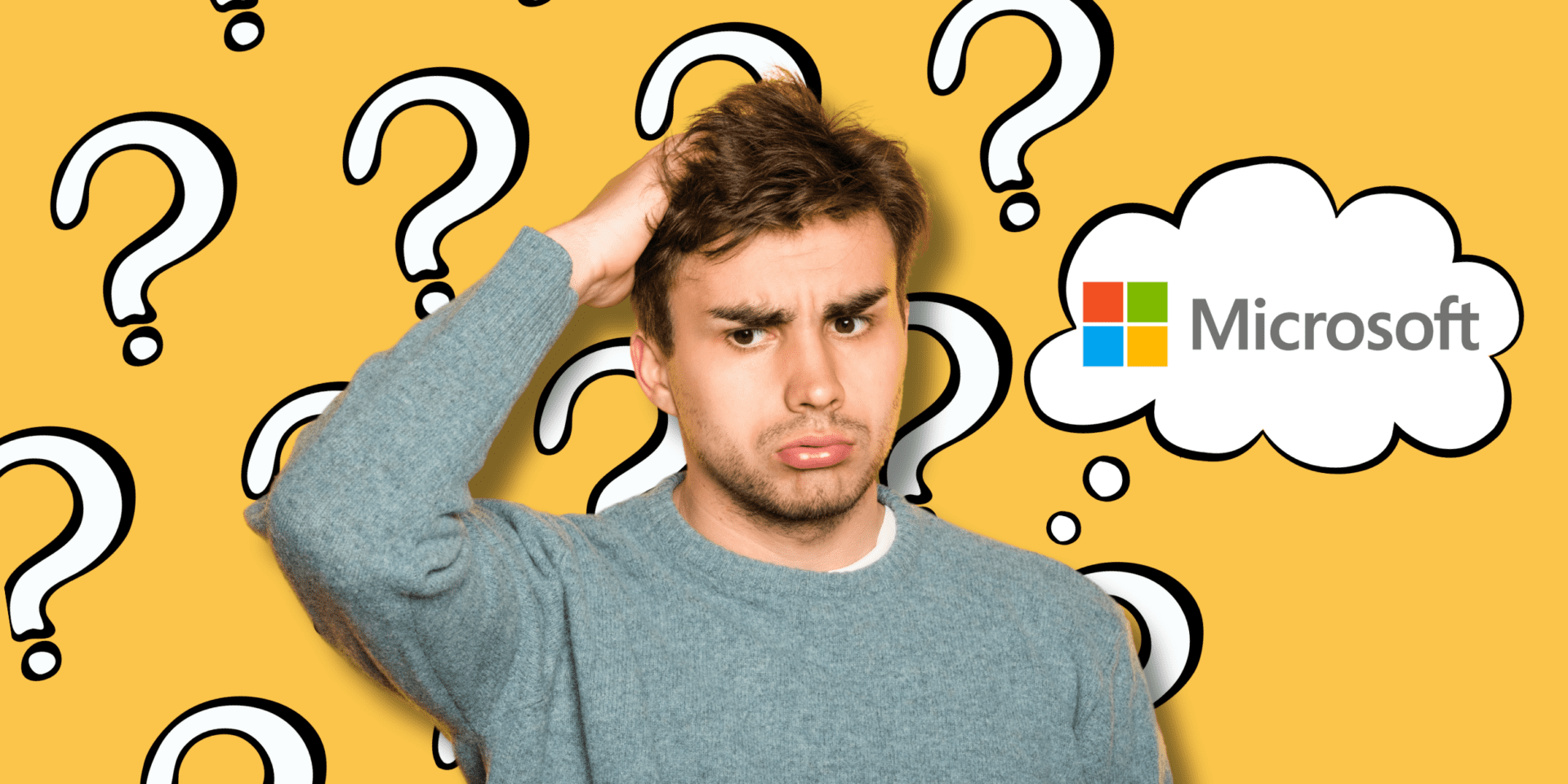As we move further into the digital age, organisations are constantly adapting to evolving technologies. Microsoft recently announced significant changes to its product lifecycle support, retiring several products and ending support for others in 2024. In this article, we’ll delve into the details of Microsoft’s product retirements, end of servicing, and changes impacting Azure, shedding light on how these alterations may influence ITAM practices within organisations.
Product retirements:
Microsoft has slated various products for retirement in 2024, including notable ones governed by the Modern Policy. Azure Data Lake Storage Gen1, Azure Cloud Services (classic), Machine Learning Studio (classic), and Visual Studio for Mac are among the products set to retire in 2024. Organisations relying on these tools will need to strategize their transition plans to alternative solutions, as Microsoft will cease providing security updates, non-security updates, and support options for these products post-retirement.
Azure changes:
In addition to product retirements, Microsoft’s Azure platform will undergo several changes, impacting API, SDK, tools, and features. For example, AKS legacy Azure AD integration, Azure Batch configurations, and Jenkins plug-ins for Azure will be retired on February 29, 2024. Other Azure services, such as App Service Environment, Azure classic storage accounts, and various VM series, will see retirement dates in August 2024. Organisations relying on these services should prepare for the transitions and consider migrating to newer, supported alternatives.
End of servicing:
Microsoft’s Modern Policy will see the end of support for various product versions throughout 2024. Notable products include:
- Microsoft Configuration Manager (versions 2207, 2211 & 230)
- Dynamics 365 Business Central (versions 2023 release wave 1, version 22.x, 2022 release wave 2, version 21.x)
- .NET 7
- Windows 10 and 11 Enterprise and Education versions*
* Only specific release versions for certain editions of Windows 10/11 will reach end of support. The products overall are still going to be supported for some time. You can check this here.
IT departments must ensure they have migration plans in place to update or replace these products before the specified end-of-servicing dates to avoid security vulnerabilities and lack of support.
Products reaching end of support:
Several products governed by the Fixed Policy will end support in 2024, including:
- SQL Server 2014*
- Dynamics CRM 2013
- Visual Studio 2022 (LTSC channel) (version 17.4 and 17.2)
- Windows Server 2008 Extended Security Updates Year 4 (Azure only).
*This product will be eligible for 3 years Extended Security Updates
Organisations using these products should assess the impact on their IT infrastructure and plan migrations accordingly.
Products moving to extended support:
Microsoft will transition certain products from mainstream to extended support in 2024.The following list are among those moving to extended support:
- Windows Server 2019
- SharePoint Server 2019
- Project Server 2019
- Dynamics SL 2018
- Exchange Server 201
- Hyper-V Server 2019
- Skype for Business 2019
- Skype for Business Server 2019
- Azure DevOps Server 2019
- Visual Studio 2019
While this phase includes security updates at no cost, organisations may face challenges due to the absence of design changes, new features and non-security updates during this period.
Impact on ITAM:
For IT Asset Management, these changes highlight the importance of proactive planning, monitoring, and lifecycle management. Maintaining clear and comprehensive visibility of the IT estate is essential to warding off negative impacts and potential security risks. Organisations must identify the products in use, assess their compatibility with the latest Microsoft changes, and create a roadmap for necessary upgrades or replacements.
Key ITAM considerations:
- Inventory and assessment: Conduct a thorough inventory of Microsoft products in use across the organisation and assess their compatibility with the upcoming changes.
- Migration planning: Develop migration plans for products reaching end of support or retirement, ensuring minimal disruption to business operations.
- Vendor communication: Stay in close contact with Microsoft representatives to understand the implications of product changes, available alternatives, and potential discounts for migrating to newer solutions.
- Budgeting and resource allocation: Allocate resources and budget for necessary upgrades or replacements to prevent unexpected costs associated with security vulnerabilities or lack of support.
- Employee training: Provide training for IT staff and end-users to adapt to new tools and technologies seamlessly.
- Deployment for Fixed Policy products: Ensure deployment of the latest service pack for eligibility concerning any product governed by the Fixed Policy, considering the grace period for upgrades. Staying current is vital for continued support, security, and alignment with Microsoft’s revised policy.
Microsoft’s 2024 product changes demand careful consideration from IT leaders and professionals. By adopting a proactive approach to IT Asset Management, you can navigate these transitions smoothly, ensuring a secure and supported IT infrastructure in the face of evolving technology landscapes.
If you would like to hear more information about how Microsoft product changes may impact your organisation, please reach out to us via email at info@tmg100.com